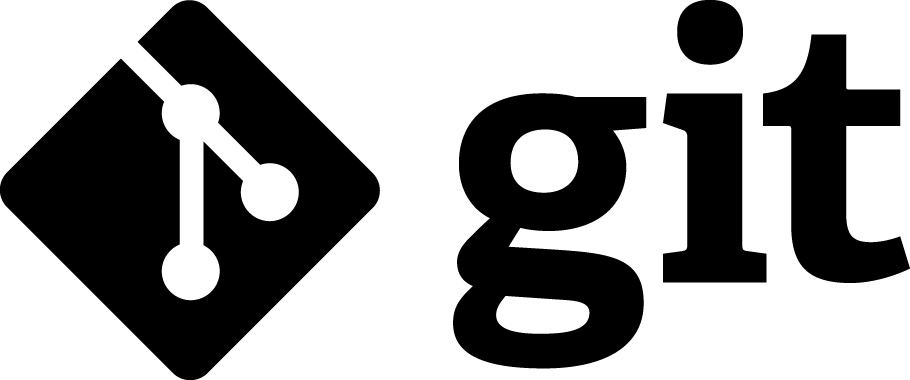sciware
Sciware
Intro to GitHub
https://sciware.flatironinstitute.org/40_SummerIntro/github1.md
Agenda
- What are Git and GitHub?
- Setting up a Free Pro account
- Setting up Git and GitHub on your computer
Intro to Git and GitHub
Version control
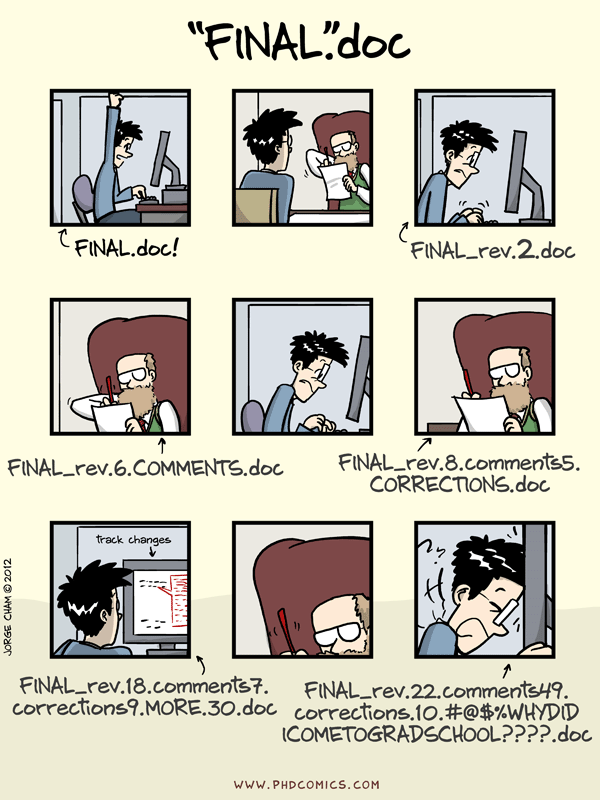
- keeps track of the edit history to one or more files
- serves as a backup
- makes it easier to collaborate and combine multiple changes to the same file
an open-source, distributed, command-line, version-control tool
- released in 2005 by Linus Torvalds for Linux kernel (alternative to CVS, svn, ...)
- dominant tool for academic and industry software development
- distributed: no central server, every repo is fully functional, independent, and can "sync" with any other

GitHub 
- A central website for storing and sharing git repositories
- Started in 2008 as a freemium service, now owned by Microsoft
- Provides repository management, permissions, collaboration tools, CI, etc.
- Alternatives: gitlab, bitbucket, …
Get a free GitHub Pro account
GitHub Pro accounts for Education
- unlimited private repositories
- more cloud computing resources (Codespaces)
- Free GitHub Copilot, AI-powered coding companion
Do you already have GitHub Copilot?
https://github.com/settings/copilot/
- 🟩 if you have Copilot
- 🟨 if you do not have Copilot
GitHub Pro accounts for Education - Qualification
- Students, Teachers, Researchers
- Easiest to use school ID with a date or recent transcript
- Other options exist
To request a GitHub Pro account - Edu email
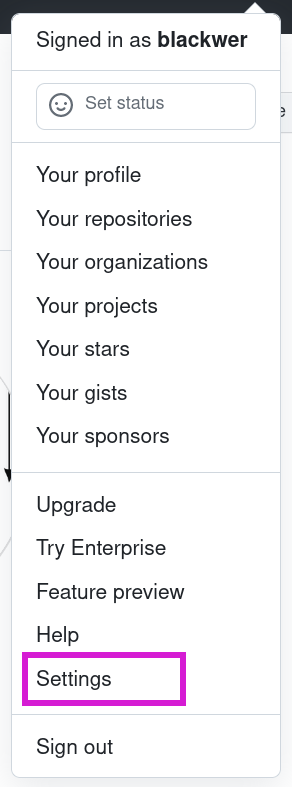
To request a GitHub Pro account - Edu email
- Add your school .edu email address to your GitHub profile https://github.com/settings/emails
or
- Github > Profile Photo > Settings > Emails
- 🟩 when you have a .edu email added
To get a Pro account - Settings
- Settings > Billing and Licensing > Education benefits
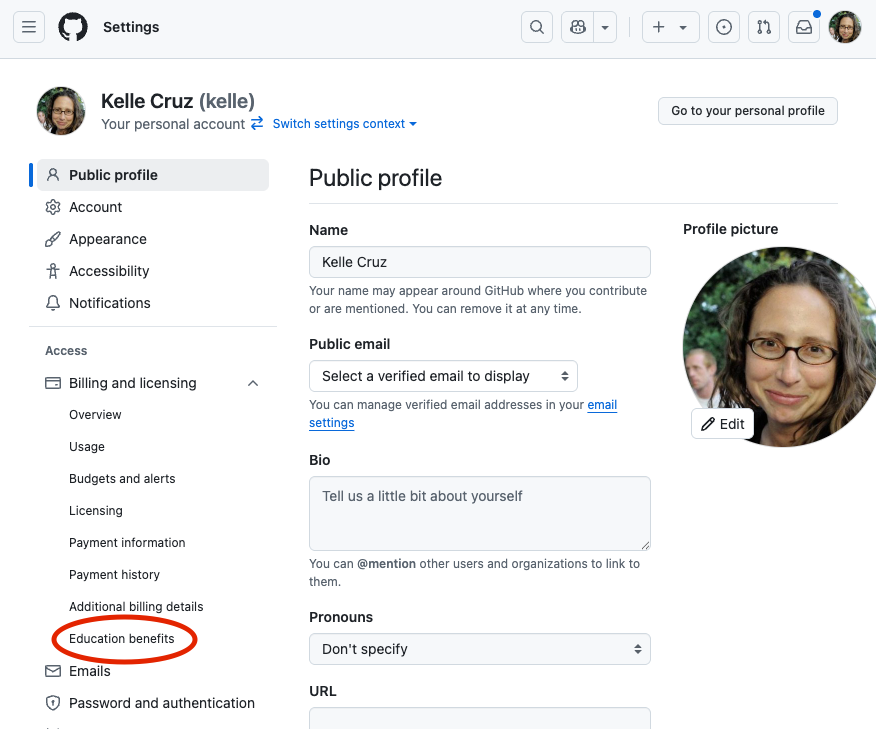
To get a Pro account - Application
- Choose your school
- Upload your document
HOMEWORK
Finish your GitHub for Education application.
Make a new GitHub Repository
(stickies down)
Make a new Private GitHub repo with a README
https://github.com/new
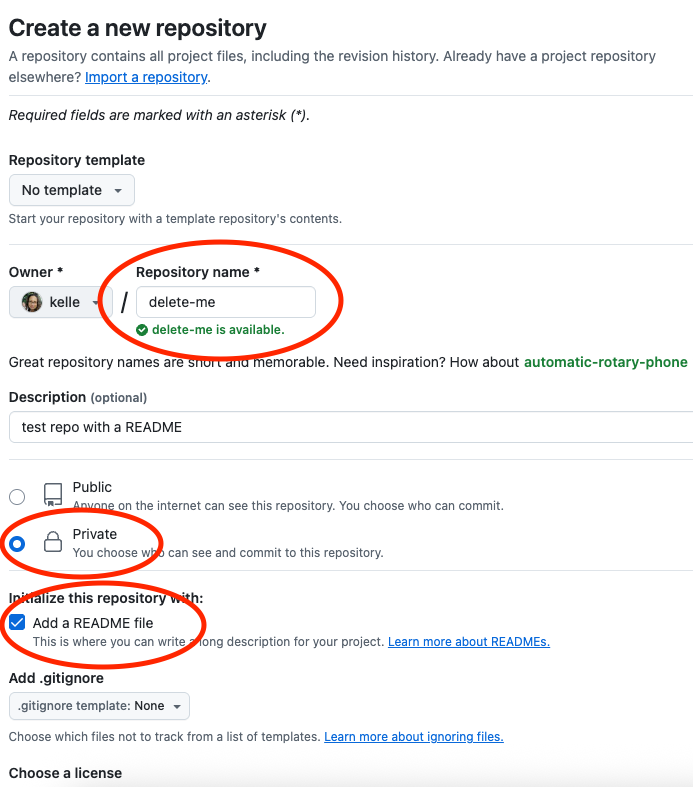
Copy the SSH address to the repository
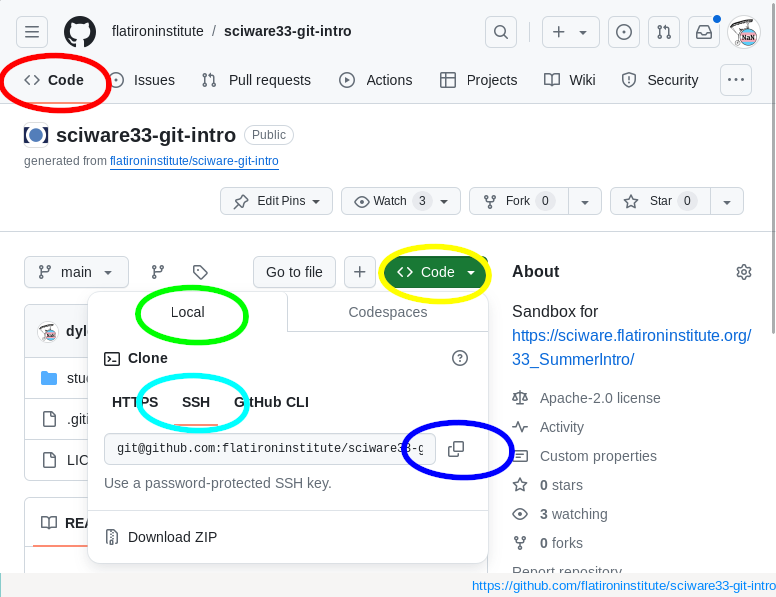
Make sure git is installed
- At the Terminal prompt:
> git version
git version 2.30.1
- 🟩 if you have git version
- 🟨 if you get an error
Clone your new repository to your computer
- At the Terminal prompt:
> git clone git@github.com:kelle/delete-me.git
> ls
> cd delete-me
> ls
- 🟩 if you can see delete-me/README.md
- 🟨 if you’re having trouble
Setting up GitHub on your Computer
Setting your name in Git
See what name is currently set
> git config --global user.name
Set your full name
> git config --global user.name "Mona Lisa"
Setting your email address
See what email address is currently set
> git config --global user.email
Set an email address
> git config --global user.email "email@email.org"
(Ideally set to the same email address you used for GitHub account)
Viewing your email address on GitHub
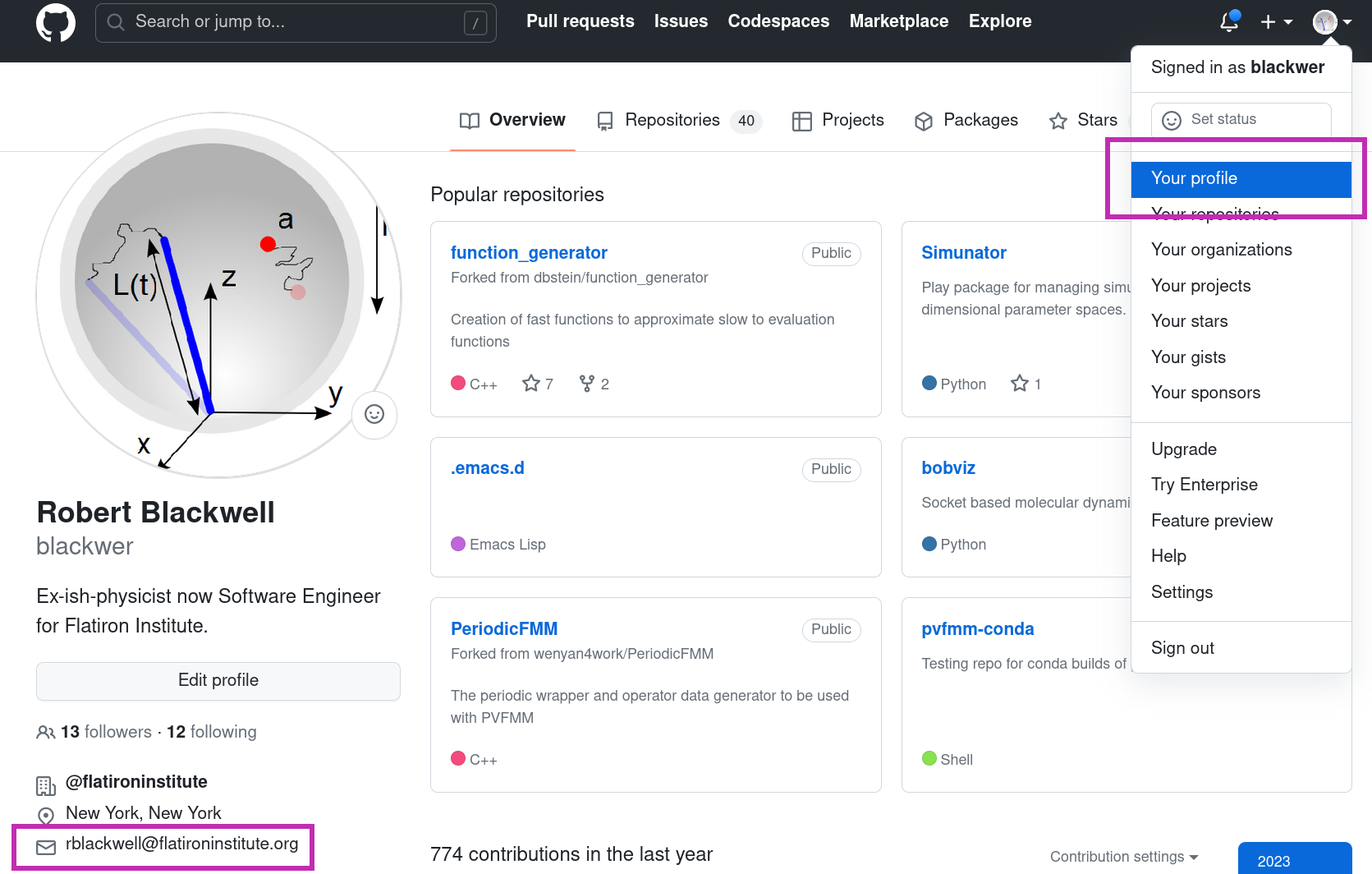
Generate an SSH key
> ssh-keygen -t ed25519
- We’re going to generate a new key (one you hopefully don’t have already)
- It is easiest to leave the passphrase blank
> cat ~/.ssh/id_ed25519.pub
ssh-ed25519 AAA..... user@host
Copy this whole line to the clipboard
Add the SSH key to GitHub
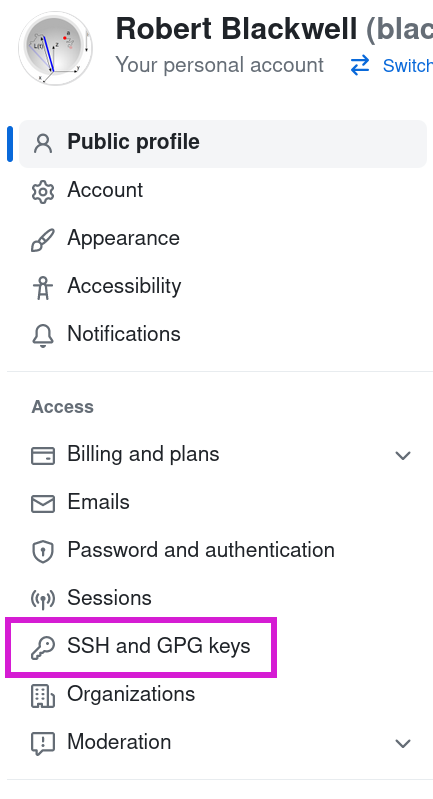
- GitHub > Profile Photo > Settings > SSH and GPG keys > New SSH Key
Add the SSH key to GitHub
- Title should refer to the computer on which the key was generated.
- for example: pink mac laptop
- Paste key into text box.
Setup Git’s default text editor
So that you don’t get stuck in vi:
> git config --global core.editor "nano -w"
How to set up your favorite editor with Git:
https://git-scm.com/book/en/v2/Appendix-C%3A-Git-Commands-Setup-and-Config#ch_core_editor
Questions?
Survey

Next week
Tools for better coding
Thursday, June 12, 10am-12pm.
- More GitHub and VSCode or
- Introduction to the Command Line
Survey